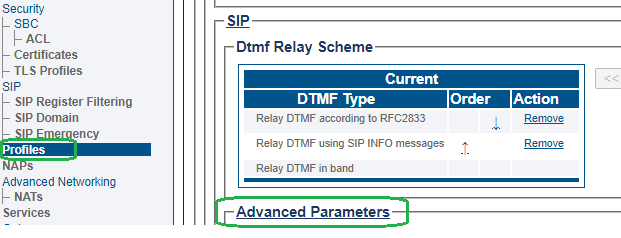What logging I need to enable to see the User-to-User data on the ProSBC server.
Page 1 of 1
 What logging I need to enable to see the User-to-User data on the ProSBC server.
What logging I need to enable to see the User-to-User data on the ProSBC server.
Hello,
We are testing a new trunk that uses User-to-User data in the transfer. I can see from my IVR that I am passing the User-to-User in the refer but wanted to know what logging I need to enable to see the same data on the ProSBC server to make sure it is being passed correctly.
I see the following in the toolpack-engine log file:
06th, 19:36:36.418+0000 TBLV2 ENGI: Sip 0xFFF7DCB9 (0xA15FAB3D) | -> CmcNotifEventCallError: Data path errors detected
06th, 19:36:36.687+0000 TBLV1 ENGI: Sip 0xFFBDE492 (0x215FAB41) | StoreExtraNumber: 0-UUI purpose parameter= noa=0
06th, 19:36:36.687+0000 TBLV1 ENGI: Sip 0xFFBDE492 (0x215FAB41) | StoreExtraNumber: 1-UUI content parameter= noa=0
06th, 19:36:36.687+0000 TBLV1 ENGI: Sip 0xFFBDE492 (0x215FAB41) | SIPExtractParams: Contact host = '172.31.50.11:5060'
06th, 19:36:36.687+0000 TBLV1 ENGI: Sip 0xFFBDE492 (0x215FAB41) | StoreExtraNumber: 2-Contact host=172.31.50.11:5060 noa=0
06th, 19:36:36.687+0000 TBLV1 ENGI: Sip 0xFFBDE492 (0x215FAB41) | StoreExtraNumber: 3-Sip header=Referred-By:<sip:4388006242> noa=0
06th, 19:36:36.687+0000 TBLV1 ENGI: Sip 0xFFBDE492 (0x215FAB41) | StoreExtraNumber: 4-Request URI=sip:4388006242@172.31.50.15:5060 noa=0
06th, 19:36:36.688+0000 TBLV1 ENGI: Sip 0xFFBDE492 (0x215FAB41) | SIPExtractParams: Refer-To host = '172.31.50.15:5060'
06th, 19:36:36.688+0000 TBLV1 ENGI: Sip 0xFFBDE492 (0x215FAB41) | StoreExtraNumber: 5-Refer-To host=172.31.50.15:5060 noa=0
06th, 19:36:36.688+0000 TBLV2 ENGI: CallBridgingSampleSipHandleNotifIncomingRefer: Received refer for library: ip-172-31-50-15.ec2.internal.SIP_CTRL_VOIP0_TS:
06th, 19:36:36.688+0000 TBLV2 ENGI: Refer-to : sip:13155550029@172.31.50.15:0.
06th, 19:36:36.688+0000 TBLV2 ENGI: Sip 0xFFBDE492 (0x215FAB41) | -> CmcNotifCallTransferRequest Number=13155550029
06th, 19:36:36.688+0000 TBLV2 ENGI: Sip 0xFFBDE492 (0x215FAB41) | -> FillGenericHeader: Call contains UUI of size 66 bytes
06th, 19:36:36.688+0000 TBLV1 ENGI: Sip 0xFFBDE492 (0x215FAB41) | -> FillGenericHeader: 0-UUI purpose parameter=
06th, 19:36:36.688+0000 TBLV1 ENGI: Sip 0xFFBDE492 (0x215FAB41) | -> FillGenericHeader: 1-UUI content parameter=
06th, 19:36:36.688+0000 TBLV1 ENGI: Sip 0xFFBDE492 (0x215FAB41) | -> FillGenericHeader: 2-Contact host=172.31.50.11:5060
06th, 19:36:36.688+0000 TBLV1 ENGI: Sip 0xFFBDE492 (0x215FAB41) | -> FillGenericHeader: 3-Sip header=Referred-By:<sip:4388006242>
06th, 19:36:36.688+0000 TBLV1 ENGI: Sip 0xFFBDE492 (0x215FAB41) | -> FillGenericHeader: 4-Request URI=sip:4388006242@172.31.50.15:5060
06th, 19:36:36.688+0000 TBLV1 ENGI: Sip 0xFFBDE492 (0x215FAB41) | -> FillGenericHeader: 5-Refer-To host=172.31.50.15:5060
06th, 19:36:36.688+0000 TBLV1 ENGI: Sip 0xFFBDE492 (0x215FAB41) | -> Protocol:SIP NotifCallTransferRequest
06th, 19:36:36.688+0000 TBLV1 ENGI: Sip 0xFFBDE492 (0x215FAB41) | -> Headers type=HEADER_TYPE_GEN_FROM
06th, 19:36:36.688+0000 TBLV1 ENGI: Sip 0xFFBDE492 (0x215FAB41) | -> Headers type=HEADER_TYPE_GEN_TO
06th, 19:36:36.688+0000 TBLV1 ENGI: Sip 0xFFBDE492 (0x215FAB41) | -> Headers type=HEADER_TYPE_GEN_CALLID
06th, 19:36:36.688+0000 TBLV1 ENGI: Sip 0xFFBDE492 (0x215FAB41) | -> Headers type=HEADER_TYPE_GEN_CSEQ
06th, 19:36:36.688+0000 TBLV1 ENGI: Sip 0xFFBDE492 (0x215FAB41) | -> Headers type=HEADER_TYPE_GEN_VIA
06th, 19:36:36.688+0000 TBLV1 ENGI: Sip 0xFFBDE492 (0x215FAB41) | -> Headers type=HEADER_TYPE_REQ_REFERTO
06th, 19:36:36.688+0000 TBLV1 ENGI: Sip 0xFFBDE492 (0x215FAB41) | -> Headers type=HEADER_TYPE_REQ_MAXFORWARDS
06th, 19:36:36.688+0000 TBLV1 ENGI: Sip 0xFFBDE492 (0x215FAB41) | -> Headers type=HEADER_TYPE_GEN_SUPPORTED
06th, 19:36:36.688+0000 TBLV1 ENGI: Sip 0xFFBDE492 (0x215FAB41) | -> Headers type=HEADER_TYPE_GEN_EXTENSION User-To-User: 0055555f5075626c69636174696f6e3d457567656e653b55555f43726d3d3b55555f47726f75703d456e746572706973653b55555f546f633d4e65775f5374617274;encoding=hex
06th, 19:36:36.688+0000 TBLV1 ENGI: Sip 0xFFBDE492 (0x215FAB41) | -> Headers type=HEADER_TYPE_GEN_CONTACT
06th, 19:36:36.688+0000 TBLV1 ENGI: Sip 0xFFBDE492 (0x215FAB41) | -> Headers type=HEADER_TYPE_GEN_ALLOW
06th, 19:36:36.688+0000 TBLV1 ENGI: Sip 0xFFBDE492 (0x215FAB41) | -> Headers type=HEADER_TYPE_GEN_ALLOW_EVENTS
06th, 19:36:36.688+0000 TBLV1 ENGI: Sip 0xFFBDE492 (0x215FAB41) | -> Headers type=HEADER_TYPE_GEN_EXTENSION Referred-By: <sip:4388006242>
06th, 19:36:36.688+0000 TBLV1 ENGI: Sip 0xFFBDE492 (0x215FAB41) | -> Headers type=HEADER_TYPE_ENT_CONTENTLENGTH
Best Regards,
We are testing a new trunk that uses User-to-User data in the transfer. I can see from my IVR that I am passing the User-to-User in the refer but wanted to know what logging I need to enable to see the same data on the ProSBC server to make sure it is being passed correctly.
I see the following in the toolpack-engine log file:
06th, 19:36:36.418+0000 TBLV2 ENGI: Sip 0xFFF7DCB9 (0xA15FAB3D) | -> CmcNotifEventCallError: Data path errors detected
06th, 19:36:36.687+0000 TBLV1 ENGI: Sip 0xFFBDE492 (0x215FAB41) | StoreExtraNumber: 0-UUI purpose parameter= noa=0
06th, 19:36:36.687+0000 TBLV1 ENGI: Sip 0xFFBDE492 (0x215FAB41) | StoreExtraNumber: 1-UUI content parameter= noa=0
06th, 19:36:36.687+0000 TBLV1 ENGI: Sip 0xFFBDE492 (0x215FAB41) | SIPExtractParams: Contact host = '172.31.50.11:5060'
06th, 19:36:36.687+0000 TBLV1 ENGI: Sip 0xFFBDE492 (0x215FAB41) | StoreExtraNumber: 2-Contact host=172.31.50.11:5060 noa=0
06th, 19:36:36.687+0000 TBLV1 ENGI: Sip 0xFFBDE492 (0x215FAB41) | StoreExtraNumber: 3-Sip header=Referred-By:<sip:4388006242> noa=0
06th, 19:36:36.687+0000 TBLV1 ENGI: Sip 0xFFBDE492 (0x215FAB41) | StoreExtraNumber: 4-Request URI=sip:4388006242@172.31.50.15:5060 noa=0
06th, 19:36:36.688+0000 TBLV1 ENGI: Sip 0xFFBDE492 (0x215FAB41) | SIPExtractParams: Refer-To host = '172.31.50.15:5060'
06th, 19:36:36.688+0000 TBLV1 ENGI: Sip 0xFFBDE492 (0x215FAB41) | StoreExtraNumber: 5-Refer-To host=172.31.50.15:5060 noa=0
06th, 19:36:36.688+0000 TBLV2 ENGI: CallBridgingSampleSipHandleNotifIncomingRefer: Received refer for library: ip-172-31-50-15.ec2.internal.SIP_CTRL_VOIP0_TS:
06th, 19:36:36.688+0000 TBLV2 ENGI: Refer-to : sip:13155550029@172.31.50.15:0.
06th, 19:36:36.688+0000 TBLV2 ENGI: Sip 0xFFBDE492 (0x215FAB41) | -> CmcNotifCallTransferRequest Number=13155550029
06th, 19:36:36.688+0000 TBLV2 ENGI: Sip 0xFFBDE492 (0x215FAB41) | -> FillGenericHeader: Call contains UUI of size 66 bytes
06th, 19:36:36.688+0000 TBLV1 ENGI: Sip 0xFFBDE492 (0x215FAB41) | -> FillGenericHeader: 0-UUI purpose parameter=
06th, 19:36:36.688+0000 TBLV1 ENGI: Sip 0xFFBDE492 (0x215FAB41) | -> FillGenericHeader: 1-UUI content parameter=
06th, 19:36:36.688+0000 TBLV1 ENGI: Sip 0xFFBDE492 (0x215FAB41) | -> FillGenericHeader: 2-Contact host=172.31.50.11:5060
06th, 19:36:36.688+0000 TBLV1 ENGI: Sip 0xFFBDE492 (0x215FAB41) | -> FillGenericHeader: 3-Sip header=Referred-By:<sip:4388006242>
06th, 19:36:36.688+0000 TBLV1 ENGI: Sip 0xFFBDE492 (0x215FAB41) | -> FillGenericHeader: 4-Request URI=sip:4388006242@172.31.50.15:5060
06th, 19:36:36.688+0000 TBLV1 ENGI: Sip 0xFFBDE492 (0x215FAB41) | -> FillGenericHeader: 5-Refer-To host=172.31.50.15:5060
06th, 19:36:36.688+0000 TBLV1 ENGI: Sip 0xFFBDE492 (0x215FAB41) | -> Protocol:SIP NotifCallTransferRequest
06th, 19:36:36.688+0000 TBLV1 ENGI: Sip 0xFFBDE492 (0x215FAB41) | -> Headers type=HEADER_TYPE_GEN_FROM
06th, 19:36:36.688+0000 TBLV1 ENGI: Sip 0xFFBDE492 (0x215FAB41) | -> Headers type=HEADER_TYPE_GEN_TO
06th, 19:36:36.688+0000 TBLV1 ENGI: Sip 0xFFBDE492 (0x215FAB41) | -> Headers type=HEADER_TYPE_GEN_CALLID
06th, 19:36:36.688+0000 TBLV1 ENGI: Sip 0xFFBDE492 (0x215FAB41) | -> Headers type=HEADER_TYPE_GEN_CSEQ
06th, 19:36:36.688+0000 TBLV1 ENGI: Sip 0xFFBDE492 (0x215FAB41) | -> Headers type=HEADER_TYPE_GEN_VIA
06th, 19:36:36.688+0000 TBLV1 ENGI: Sip 0xFFBDE492 (0x215FAB41) | -> Headers type=HEADER_TYPE_REQ_REFERTO
06th, 19:36:36.688+0000 TBLV1 ENGI: Sip 0xFFBDE492 (0x215FAB41) | -> Headers type=HEADER_TYPE_REQ_MAXFORWARDS
06th, 19:36:36.688+0000 TBLV1 ENGI: Sip 0xFFBDE492 (0x215FAB41) | -> Headers type=HEADER_TYPE_GEN_SUPPORTED
06th, 19:36:36.688+0000 TBLV1 ENGI: Sip 0xFFBDE492 (0x215FAB41) | -> Headers type=HEADER_TYPE_GEN_EXTENSION User-To-User: 0055555f5075626c69636174696f6e3d457567656e653b55555f43726d3d3b55555f47726f75703d456e746572706973653b55555f546f633d4e65775f5374617274;encoding=hex
06th, 19:36:36.688+0000 TBLV1 ENGI: Sip 0xFFBDE492 (0x215FAB41) | -> Headers type=HEADER_TYPE_GEN_CONTACT
06th, 19:36:36.688+0000 TBLV1 ENGI: Sip 0xFFBDE492 (0x215FAB41) | -> Headers type=HEADER_TYPE_GEN_ALLOW
06th, 19:36:36.688+0000 TBLV1 ENGI: Sip 0xFFBDE492 (0x215FAB41) | -> Headers type=HEADER_TYPE_GEN_ALLOW_EVENTS
06th, 19:36:36.688+0000 TBLV1 ENGI: Sip 0xFFBDE492 (0x215FAB41) | -> Headers type=HEADER_TYPE_GEN_EXTENSION Referred-By: <sip:4388006242>
06th, 19:36:36.688+0000 TBLV1 ENGI: Sip 0xFFBDE492 (0x215FAB41) | -> Headers type=HEADER_TYPE_ENT_CONTENTLENGTH
Best Regards,
Last edited by ahsanul.moyeen on Thu May 27, 2021 7:25 am; edited 1 time in total
Guest- Guest
 Re: What logging I need to enable to see the User-to-User data on the ProSBC server.
Re: What logging I need to enable to see the User-to-User data on the ProSBC server.
Hi,
The best way to verify this is to take a SIP capture of the call and check the Inbound Invite and outbound Invite messages.
You can do this with tbsigtrace:
. ssh to the SBC
. tbsigtrace -sip and enter
. do the test call
. press q to quit
. find the .cap file at /mnt/.0/tb/toolpack/setup/12358/3.1/apps/tbsigtrace
Please follow: Toolpack_Debug_Application:Tbsigtrace
Best Regards,
The best way to verify this is to take a SIP capture of the call and check the Inbound Invite and outbound Invite messages.
You can do this with tbsigtrace:
. ssh to the SBC
. tbsigtrace -sip and enter
. do the test call
. press q to quit
. find the .cap file at /mnt/.0/tb/toolpack/setup/12358/3.1/apps/tbsigtrace
Please follow: Toolpack_Debug_Application:Tbsigtrace
Best Regards,
Guest- Guest
 Re: What logging I need to enable to see the User-to-User data on the ProSBC server.
Re: What logging I need to enable to see the User-to-User data on the ProSBC server.
However, I did see something slightly odd in it.
In the refer it has:
User-To-User: 0055555f5075626c69636174696f6e3d457567656e653b55555f43726d3d3b55555f47726f75703d456e746572706973653b55555f546f633d4e65775f5374617274;encoding=hex
In the invite to the destination is has:
User-To-User: %00UU_Publication%3DEugene%3BUU_Crm%3D%3BUU_Group%3DEnterpise%3BUU_Toc%3DNew_Start;encoding=text;purpose=isdn-interwork;content=isdn-uui
Is it converting it on the invite?
Best Regards,
In the refer it has:
User-To-User: 0055555f5075626c69636174696f6e3d457567656e653b55555f43726d3d3b55555f47726f75703d456e746572706973653b55555f546f633d4e65775f5374617274;encoding=hex
In the invite to the destination is has:
User-To-User: %00UU_Publication%3DEugene%3BUU_Crm%3D%3BUU_Group%3DEnterpise%3BUU_Toc%3DNew_Start;encoding=text;purpose=isdn-interwork;content=isdn-uui
Is it converting it on the invite?
Best Regards,
Guest- Guest
 Re: What logging I need to enable to see the User-to-User data on the ProSBC server.
Re: What logging I need to enable to see the User-to-User data on the ProSBC server.
Last edited by ahsanul.moyeen on Thu May 27, 2021 8:10 am; edited 1 time in total
Guest- Guest
 Re: What logging I need to enable to see the User-to-User data on the ProSBC server.
Re: What logging I need to enable to see the User-to-User data on the ProSBC server.
Hello,
I have one customer that I send the data for the User-to-user using Hex and another that I am sending via Text. What would I need to do to differentiate the 2?
Best Regards,
I have one customer that I send the data for the User-to-user using Hex and another that I am sending via Text. What would I need to do to differentiate the 2?
Best Regards,
Guest- Guest
 Re: What logging I need to enable to see the User-to-User data on the ProSBC server.
Re: What logging I need to enable to see the User-to-User data on the ProSBC server.
Hi,
You can create two profiles, one for Hex, and another for Text and assign them to the 2 NAPs accordingly.
Best Regards,
You can create two profiles, one for Hex, and another for Text and assign them to the 2 NAPs accordingly.
Best Regards,
Guest- Guest
 Re: What logging I need to enable to see the User-to-User data on the ProSBC server.
Re: What logging I need to enable to see the User-to-User data on the ProSBC server.
Hello,
I am looking through the options and I don't see the user-to-user settings. Can you send me a screenshot of where it is?
Best Regards,
I am looking through the options and I don't see the user-to-user settings. Can you send me a screenshot of where it is?
Best Regards,
Guest- Guest
 Similar topics
Similar topics» I'm having some trouble with a telecom operator while trying to use SIP-I. They say that SDP parameter s= should be the same as the User-Agent header. I didn't find any way to change the s ( session name ) of the SDP on the SBC. How could we fix this?
» How to create new user using CLI.
» enabling user=phone on sip invite
» Moving ProSBC License to new server
» Script - Manipulate called number in the Registered User Route
» How to create new user using CLI.
» enabling user=phone on sip invite
» Moving ProSBC License to new server
» Script - Manipulate called number in the Registered User Route
Page 1 of 1
Permissions in this forum:
You cannot reply to topics in this forum